Support
Still learning the ropes? We offer solutions on
how to get familiarized with our platform.
how to get familiarized with our platform.
How to add a new property?
Niro from Letscomanage
last updated 2 weeks ago
Lorem ipsum dolor sit amet, consectetur adipiscing elit, sed do eiusmod tempor incididunt ut labore et dolore magna aliqua. Lorem ipsum dolor sit amet, consectetur adipiscing elit, sed do eiusmod tempor incididunt ut labore et dolore magna aliqua.
adding a new property
1.
Click on “properties” on the left navigation panel
Out of a list of items on the left navigation panel, select the
“Properties” item from the list.
“Properties” item from the list.
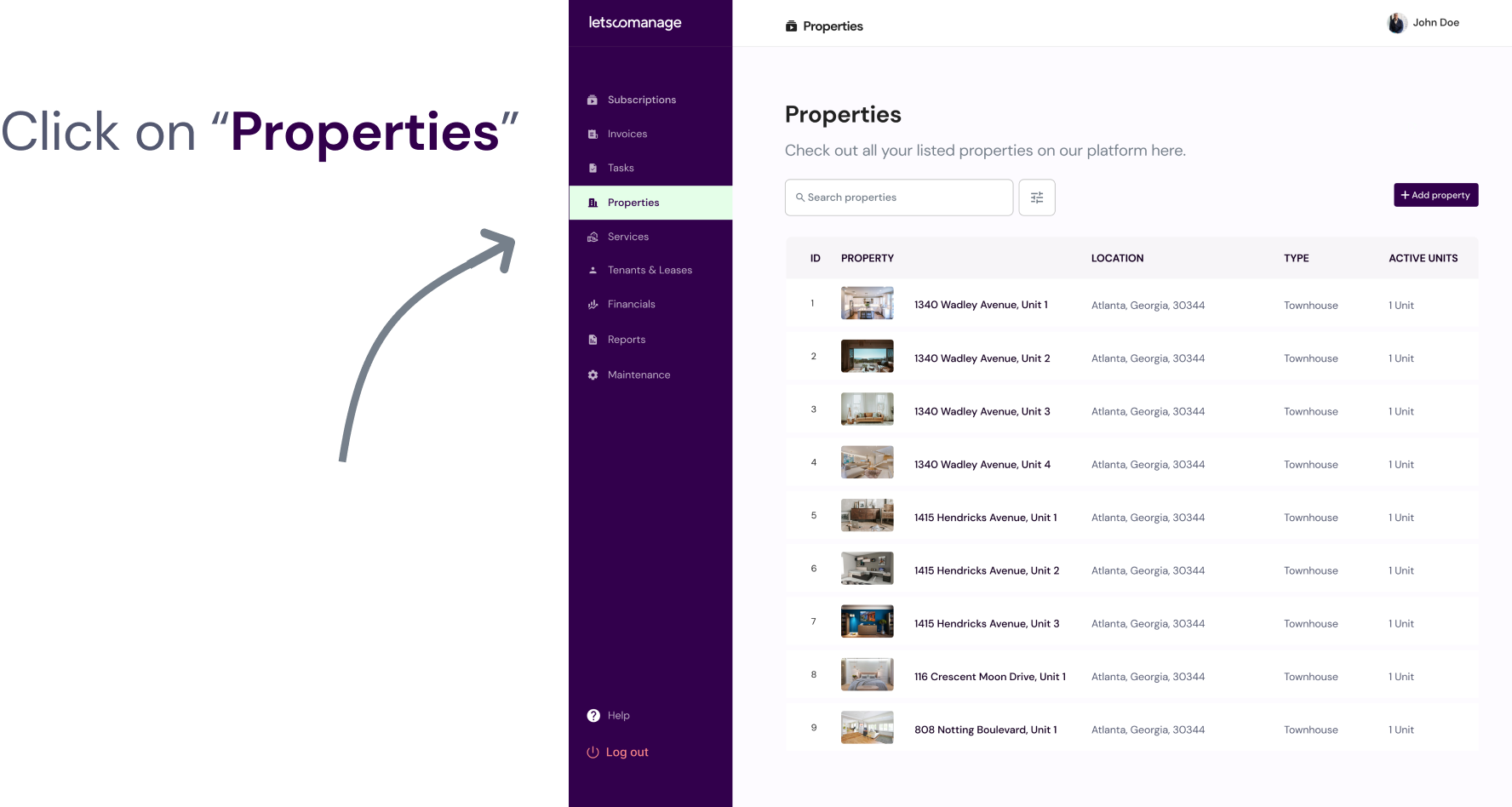
2.
Click on the button “add a property”
On the selected “Properties” page click on the “Add a new
property” button just above the table with titled properties
and more information.
property” button just above the table with titled properties
and more information.
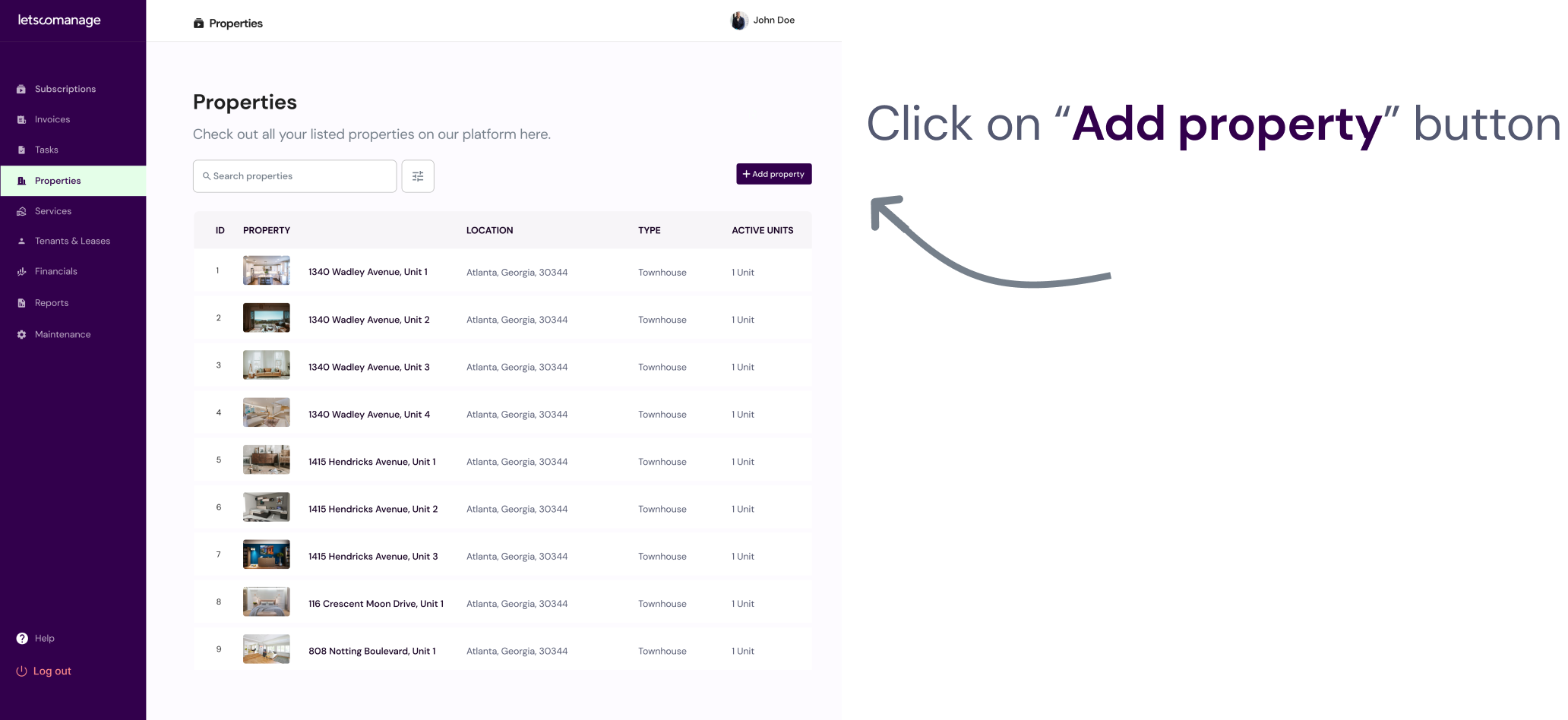
3.
fill out information about the property
Provide information about the property ranging from The Location, title, information about the space, number of rooms and basic amenities on the property.
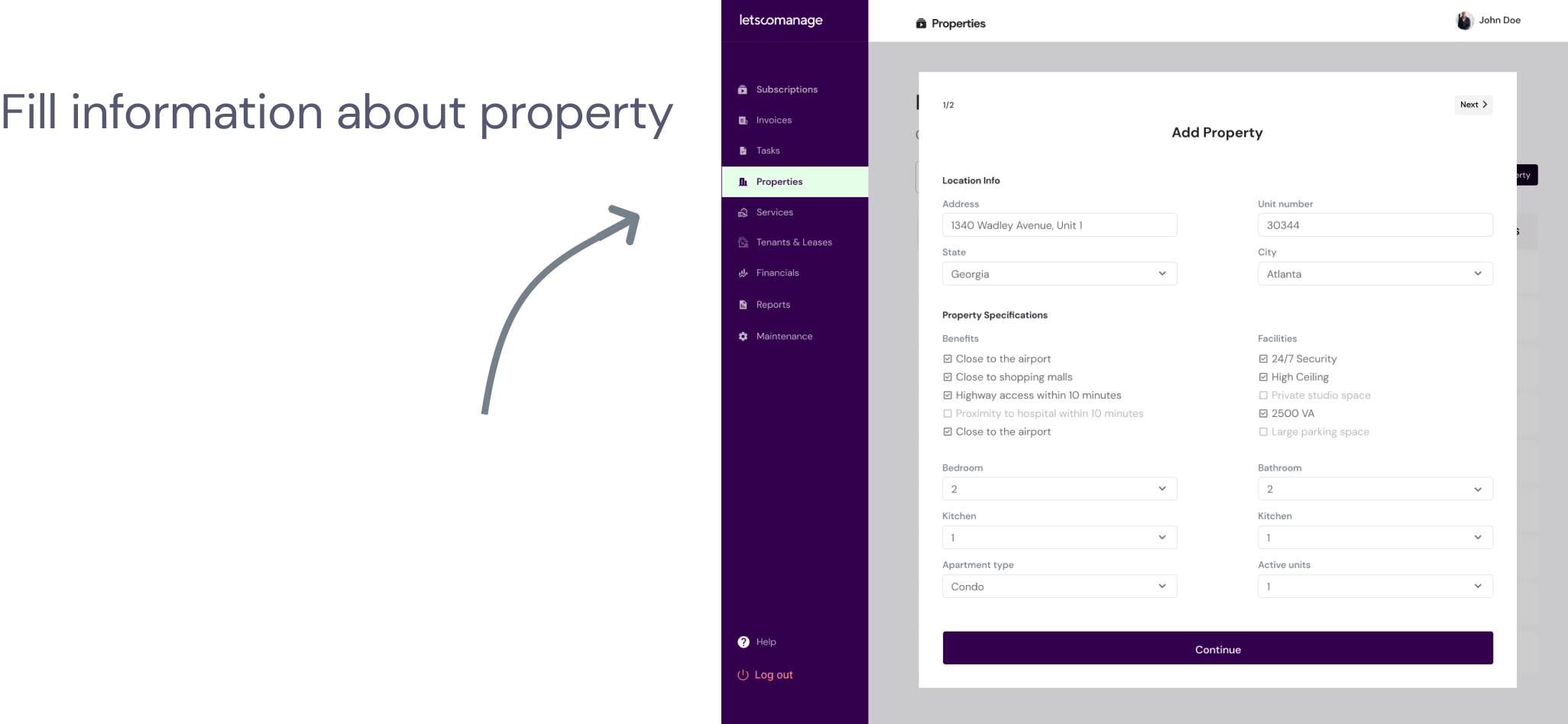
4.
upload images and image tags for the property
Upload clear, crisp images of the property which includes the bedroom, exterior, kitchen etc. Also include information about each image to specify.
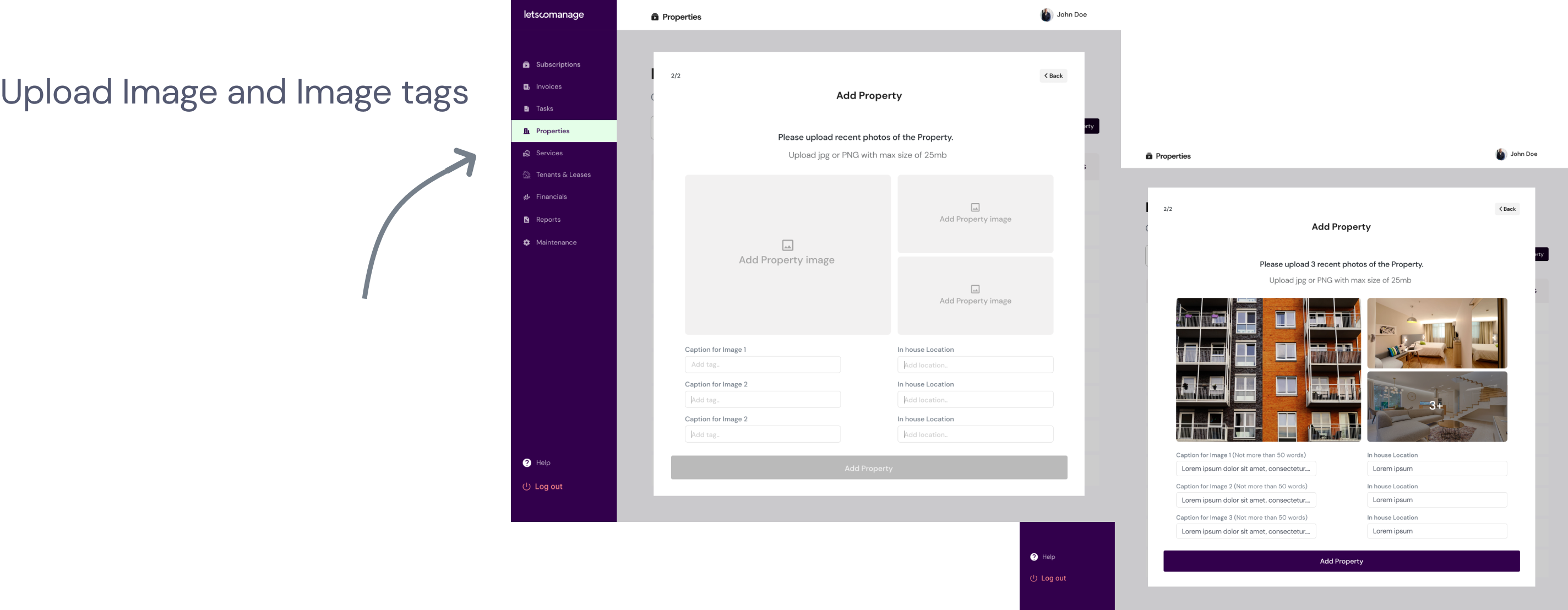
Couldn’t find what you’re looking for?
Submit a requestOther related articles
How to add tenant info?
How to set up your bank details?
Shipping and Returns Policy
Terms of Service and Privacy Policy
Educational Resources
Special Offers and Promotions